During this cool Christmas day, Santa Claus brings us lot of presents (I hope for you too), I received 2 RaspberryPi Zero, Thx you brother ;-). I will show you a cool stuff after this special day. We gonna test how to use Rhiot project into Kura Eclipse Platform running inside Docker container deployed into a real RaspberryPi Zero device (in this order). If you don’t have yet a RaspberryPi (B+, 2 or zero) device you can use my previous post.
In this post we will see how to integrate multiple IoT technologies in a layered approach, combining the power of Rhiot’s IoT capabilities with Kura’s OSGi-based platform, all containerized with Docker and running on the compact RaspberryPi hardware.
How to use Rhiot/Kura into Docker/RaspberryPi
Requisites
- RaspberryPi device
- tested with Zero and B+ models
- for other models you have to rebuilt docker image
- Docker installation into Raspbian/Jessie or directly with Hypriot
- tested with both of these OS
- Two LED
- Two Resistor 220Ω
- Wires
- USB to Serial Cable
- RaspberryPi Zero doesn’t have too many ports
- I used PL-2303 USB-to-Serial Bridge Controller
Docker
Docker setup
First of all, you have to startup your Docker environment.
I prefer use Hypriot because Docker is already installed. More information to install Hypriot
If docker is not yet installed (Raspbian/Jessie Only):
wget http://downloads.hypriot.com/docker-hypriot_1.9.1-1_armhf.deb
sudo dpkg -i docker-hypriot_1.9.1-1_armhf.deb
If docker is not started:
sudo service docker start
Build rpi-rhiot Image and take a coffee …
We gonna download docker file, and run correct command to built it.
Warning
Please change RPI_VERSION with your correct RaspberryPi model
RPI_VERSION must be: raspberry-pi-2-nn or raspberry-pi-bplus-nn or raspberry-pi-nn. nn means Kura will not include network management (firewall, port, etc…), keep it cause we can ignore network management for a Docker environment.
We download some helper scripts and files to prepare our Docker build environment:
mkdir rpi-rhiot
cd rpi-rhiot
curl https://gist.githubusercontent.com/gautric/dbe4684a6b17186afe42/raw/4aa24e22016e49b0982264845b7fe7e0311a3952/Dockerfile -O
curl https://raw.githubusercontent.com/rhiot/rhiot/master/dockerfiles/rpi-rhiot/config.ini.sh -O
curl https://raw.githubusercontent.com/rhiot/rhiot/master/dockerfiles/rpi-rhiot/log4j.properties -O
curl https://raw.githubusercontent.com/rhiot/rhiot/master/dockerfiles/rpi-rhiot/start_kura_rhiot.sh -O
sudo docker build -t rpi-rhiot .
Just build it via commands above
Now it is coffee time, let’s build docker image
You should get an output like this after a while to compile Rhiot Docker image.
pi@rbpiz1:~/rpi-rhiot $ sudo docker build -t rpi-rhiot .
Sending build context to Docker daemon 12.29 kB
Step 1 : FROM resin/rpi-raspbian:jessie
---> e97a8531a526
Step 2 : MAINTAINER Greg AUTRIC <gautric@redhat.com>
---> Using cache
---> 9f6d3dedf04a
Step 3 : ENV CAMEL_VERSION ${CAMEL_VERSION:-2.16.1}
---> Using cache
---> 5695c4034847
Step 4 : ENV RHIOT_VERSION ${RHIOT_VERSION:-0.1.3}
---> Using cache
---> 91fb37b40966
Step 5 : ENV JAVA_VERSION ${JAVA_VERSION:-7}
---> Using cache
---> 5ce6f2fd7edd
Step 6 : ENV KURA_VERSION ${KURA_VERSION:-1.3.0}
---> Using cache
---> 413de7f8e993
Step 7 : ENV RPI_VERSION ${RPI_VERSION:-raspberry-pi-bplus-nn}
---> Using cache
---> a584f9145729
... OMIT ...
Step 32 : RUN ${RHIOT_BIN_FOLDER}/config.ini.sh
---> Using cache
---> 14deb381475f
Step 33 : EXPOSE 80
---> Using cache
---> b5dc47bd7f51
Step 34 : EXPOSE 5002
---> Using cache
---> c95b9d1593bc
Step 35 : CMD ${RHIOT_BIN_FOLDER}/start_kura_rhiot.sh
---> Using cache
---> 4d0e0a16f2c8
Successfully built 4d0e0a16f2c8
or Pull rpi-rhiot Image and take a coffee too
An other option is to pull image I’ve already built and pushed to Docker Hub. This can save you significant build time if you’re using a compatible RaspberryPi model.
Warning
RaspberryPi B+ and Zero model only
Warning
This image may be change soon
docker pull gautric/rpi-rhiot
Compile and upload Rhiot quickstart
You have to compile and upload the Rhiot quickstart project to get the necessary JAR file:
git clone git@github.com:rhiot/quickstarts.git
cd quickstarts/kura-camel
git checkout kura-gpio
mvn clean package
and copy target/rhiot-kura-camel-1.0.0-SNAPSHOT.jar to your RaspberryPi Zero
scp target/rhiot-kura-camel-1.0.0-SNAPSHOT.jar pi@{RPIz_IP_ADDR}:
Wire, LED, RaspberryPi
Follow schema below (RaspberryPi B+, 2, Zero use same pin layout)

Run rpi-rhiot Image
Now if everything goes well, we can run it via commands below:
sudo docker run -d --privileged --cap-add=ALL \
-v /dev:/dev \
-v /lib/modules:/lib/modules \
-v `pwd`:/opt/rhiot/plugins \
-p 80:80 \
-t rpi-rhiot ## or gautric/rpi-rhiot
You can change -d to -i to run image into interactive mode.
start_kura_rhiot.sh script (into Dockerfile) injects all pwd/*.jar into Kura config.ini file.
Kura platform will include them into the boot time.
Now, you can use and deploy Kura Platform as you want.
Just connect to Kura Web admin console via http://RPIz_IP_ADDR/kura. You can manage some Kura configuration (Cloud, Clock, Timer, Bundle, etc…). Change gpio id/action/period as you want.
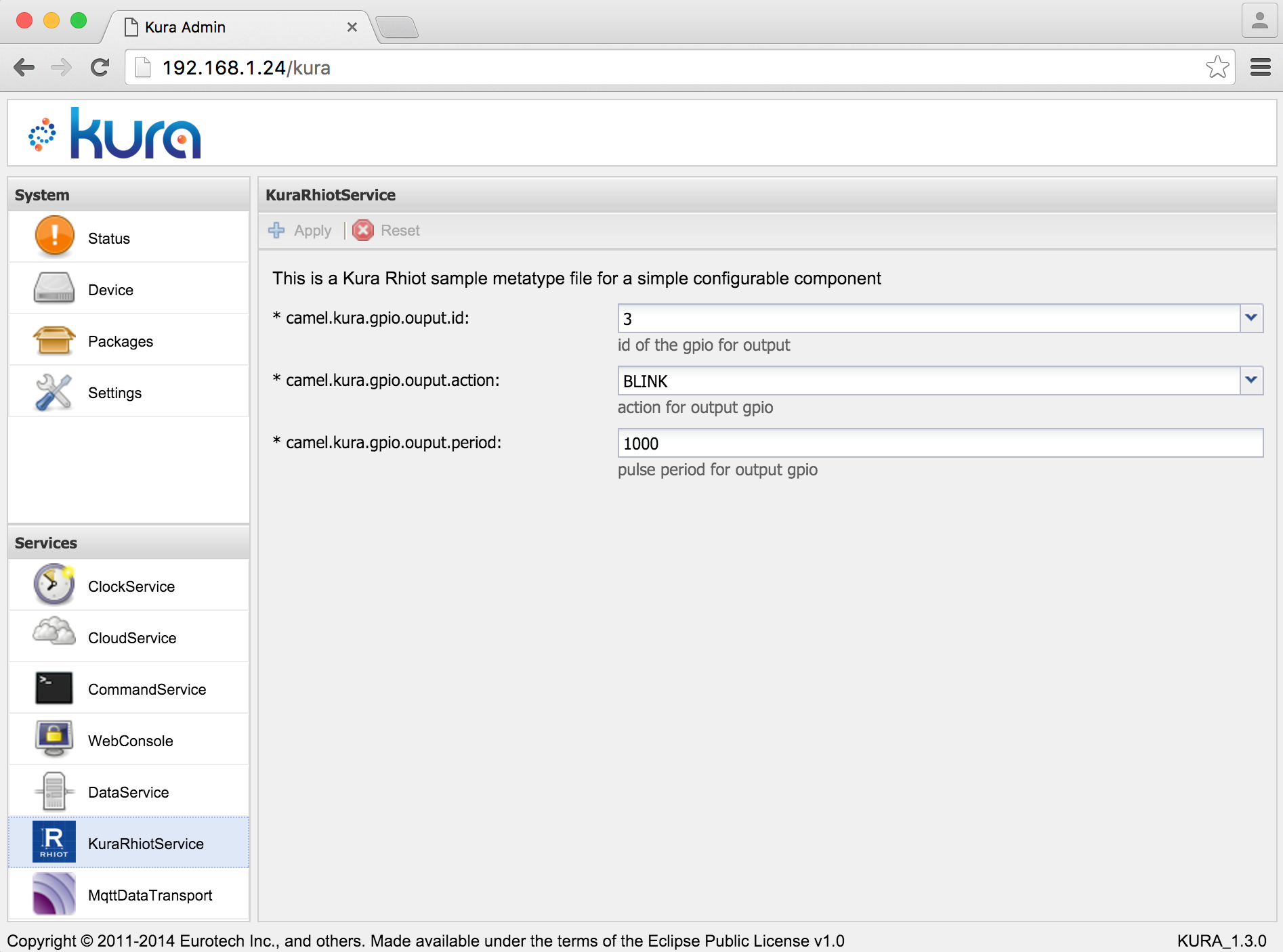
Debug rpi-rhiot Image
If you need retrieve Rhiot Project and Kura platform log. Please use following commands:
pi@rbpiz1:~ $ sudo docker ps
CONTAINER ID IMAGE COMMAND CREATED STATUS PORTS NAMES
00aa11bbccddeeff gautric/rpi-rhiot "/bin/sh -c ${RHIOT_B" 4 hours ago Up 4 hours 0.0.0.0:80->80/tcp, 5002/tcp jolly_almeida
pi@rbpiz1:~ $ sudo docker logs -f 00aa11bbccddeeff
VIDEO
NB
Even if we are running Kura Platform into Docker env, we use extra Docker parameters to access to low level Memory and RaspberryPi API (like GPIO in this sample). I2C and SPI should work too. Stay tuned !!!
Conclusion
Now, you can use Rhiot Project over Kura OSGi Platform into Docker environment as you want, you can call low level api directly. Both development and deployment will be accelerated by using this kind of tech/idea. Docker project proves one more time its flexibility and robustness applied into IoT universe. I think Kura platform could use it for its own development and strategy. Rhiot project’s team is already convinced about it ;-)
Please feel free to send me your feedback below or via Apropos or via Contact form.