Rhiot project has recently decided to primarily support the Kura Eclipse Platform. Our project provides code and extensions for Kura, such as Camel integration and many other features. We’ve developed new Camel components specifically dedicated to the Kura Platform (gpio, cloud, wifi). We chose this platform because it’s an OSGi compliant software focused on the IoT universe, supported by the Eclipse Foundation and Eurotech.
While Kura runs natively on RaspberryPi hardware, if you don’t have a RaspberryPi device yet, this tutorial will show you how to run Kura within a Docker container.
In this post we will see:
How to use Kura with Docker in an almost real environment, allowing you to explore and develop for the platform without physical IoT hardware.
Requisites
- Docker installation
- This example uses Mac, but similar steps apply to other platforms
- Your preferred terminal application
Docker
Docker Setup
First of all, you need to set up your Docker environment. Docker’s documentation is very straightforward and easy to follow. Just follow the correct documentation for your architecture (Linux or macOS).
docker-machine start default
eval "$(docker-machine env default)"
Build Kura-Debian Image
After starting the Docker machine, we will build our debian-kura image. We’ll download the Dockerfile and run the appropriate command to build it.
Just build it via the command below:
curl https://gist.githubusercontent.com/gautric/3eed453c8ae313cb7112/raw/98c9665523a1dca7469c411c08e13ad6da73689b/Dockerfile -O
docker build -t debian-kura .
You should get an output like this:
Successfully built aabbccddee0011
Run Kura-Debian Image
Now if everything went well, we can run it via the commands below:
docker run -i -p 80:80 -t debian-kura
Or alternatively, you can use the pre-built image from Docker Hub:
docker run -i -p 80:80 -t gautric/debian-kura
You can change -i to -d to run the image in daemon mode.
If everything is working correctly, you should see the osgi> prompt.
Now, you can use and deploy the Kura Platform as you wish.
If you are on macOS, access the web interface at: http://192.168.99.100 If you are on Linux, http://127.0.0.1 should work well.
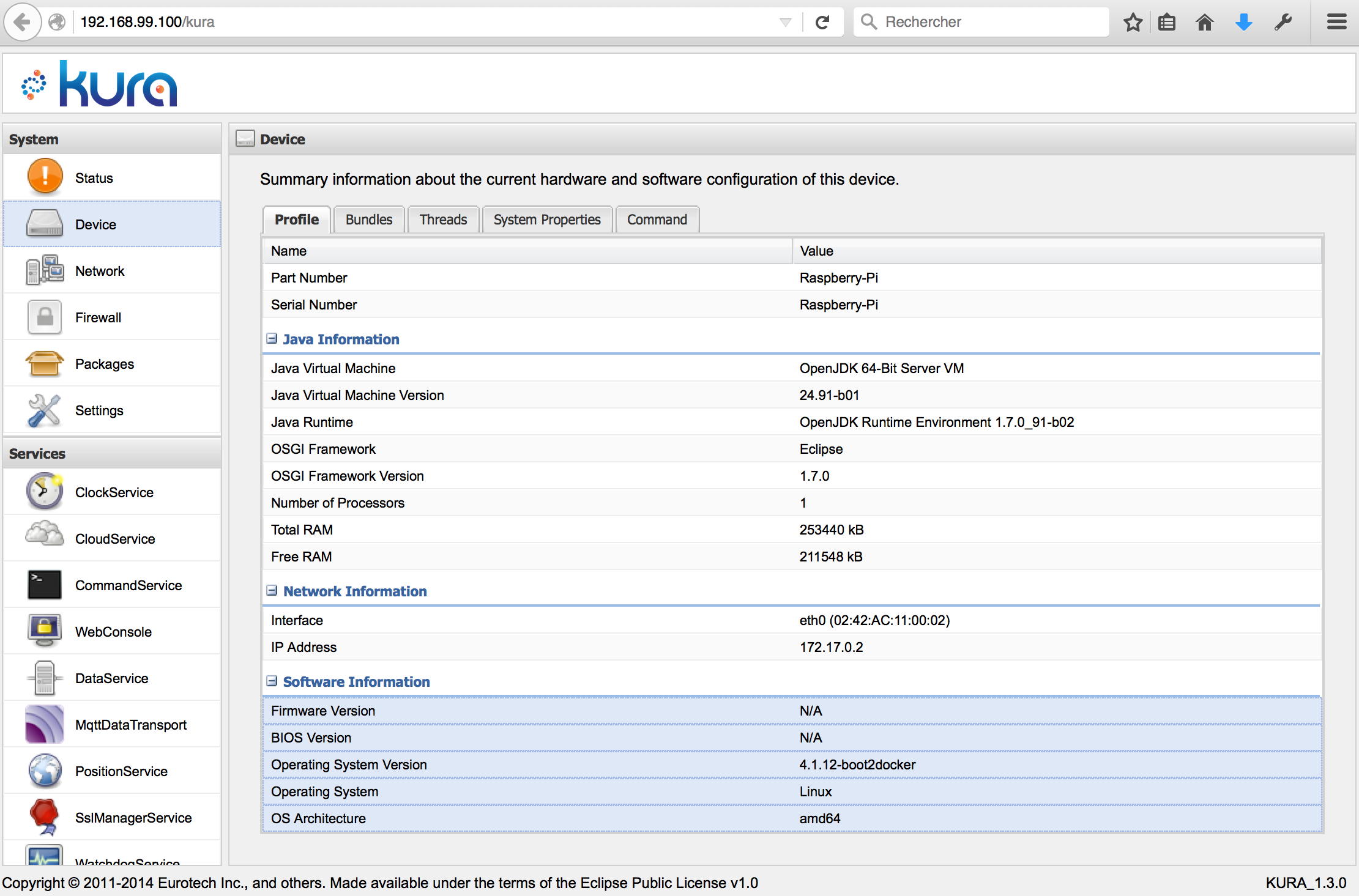
Important Note
We are running the Kura Platform in a Docker environment. This means you cannot access low-level APIs like GPIO and other hardware-specific features. However, this setup is sufficient to start a quick sample project and explore the Kura platform’s capabilities.
Conclusion
Even though we’re running Kura in a Docker environment with some limitations, you can still use this OSGi Platform to learn and develop applications. Just be aware that some low-level APIs cannot be used directly. Soon I will demonstrate how to use these features in a real RaspberryPi environment.
Stay tuned for more updates!
Please feel free to send me your feedback below, via the Apropos page, or through the Contact form.