One month ago, Henryk, Claus and I started the Camel Labs project. This project provides exciting new components for the IoT community based on Apache Camel technology. These components connect electronic devices (I2C, SPI, GPIO, Tinkerforge) and cloud services (PubNub, Cloudlet, MQTT) together. In this lab, we will demonstrate how to build an end-to-end IoT integration with I2C devices, an MQTT broker, and an I2C LCD display using just a few lines of code.
Lab Overview: I2C sensor + GPIO LED + MQTT broker + I2C LCD over Raspberry Pi
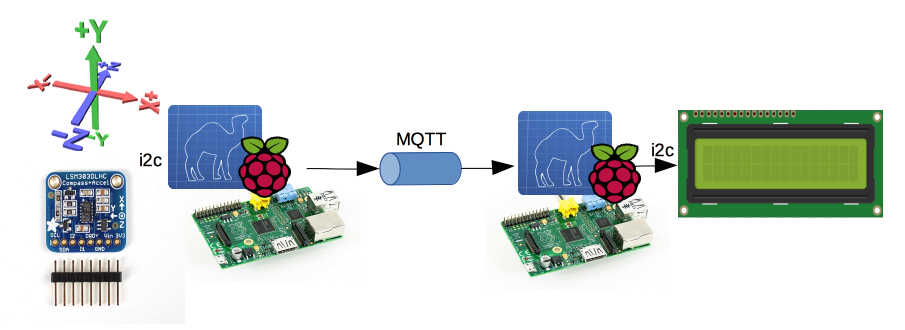
In this lab, we will build two Camel routes:
- A route to poll accelerometer information every 2 seconds, blink an LED on each message, and send the message to an MQTT topic
- A route to receive messages from the MQTT topic, check the Z value to set a header with a specific color, and display the message via an I2C LCD device
Prerequisites
For this lab, you will need the following components:
- Two Raspberry Pi boards (Buy one)
- Tested with: B model and B+
- Should work with: A, A+, B+, 2B
- Both on the same VLAN
- Raspbian OS installed (Download)
- 1 LED
- 1 220 Ω (ohms) resistor
- Wires
- 1 breadboard
- 1 RGB LCD 16x2 Available here
- 1 Accelerometer LSM303 Available here
- 1 ActiveMQ default installation Installation & Configuration
Setting Up Your Raspberry Pi
Be careful with your device! Always shut down power before wiring. Double-check all connections before powering on to avoid damaging your device.
You need to configure the I2C module on your Raspberry Pi.
Wiring for Accelerometer and Raspberry Pi
Warning
I am using the LSM303 from Adafruit, but the wiring should be similar for other models.
You can also use Olivier LD’s wiring diagram as a reference.
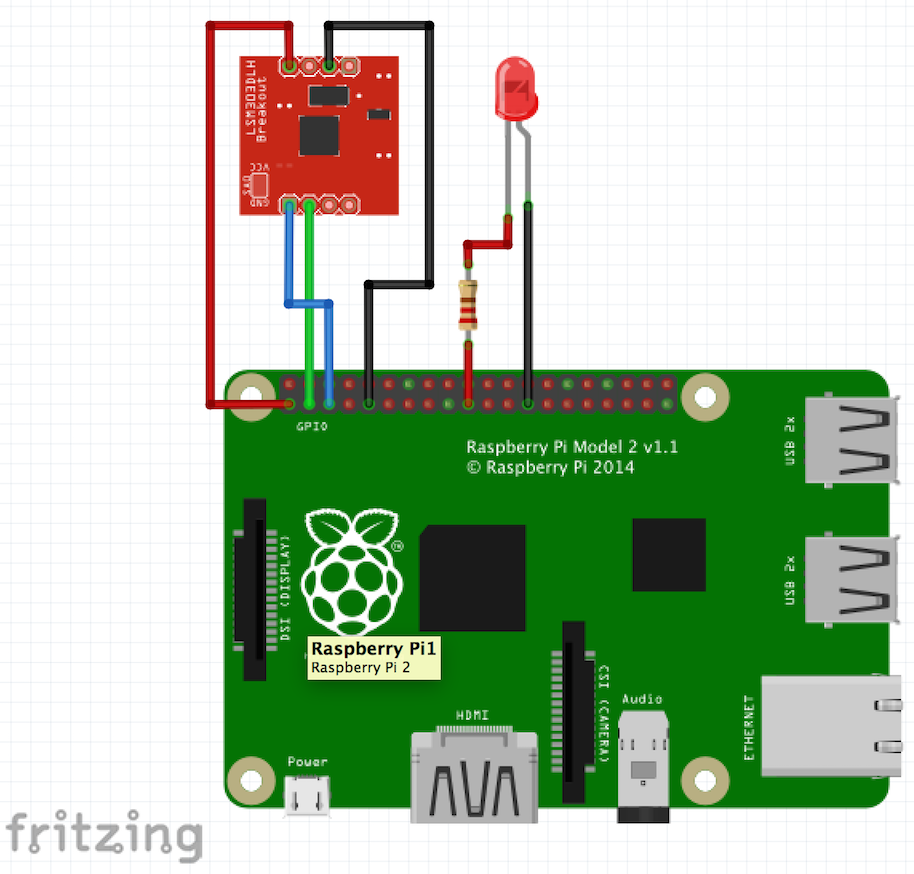
Wiring for LCD and Raspberry Pi
Warning
With the RGB LCD 16x2 from Adafruit, you just need to plug the LCD component directly into the Raspberry Pi.
For more information on LCD wiring
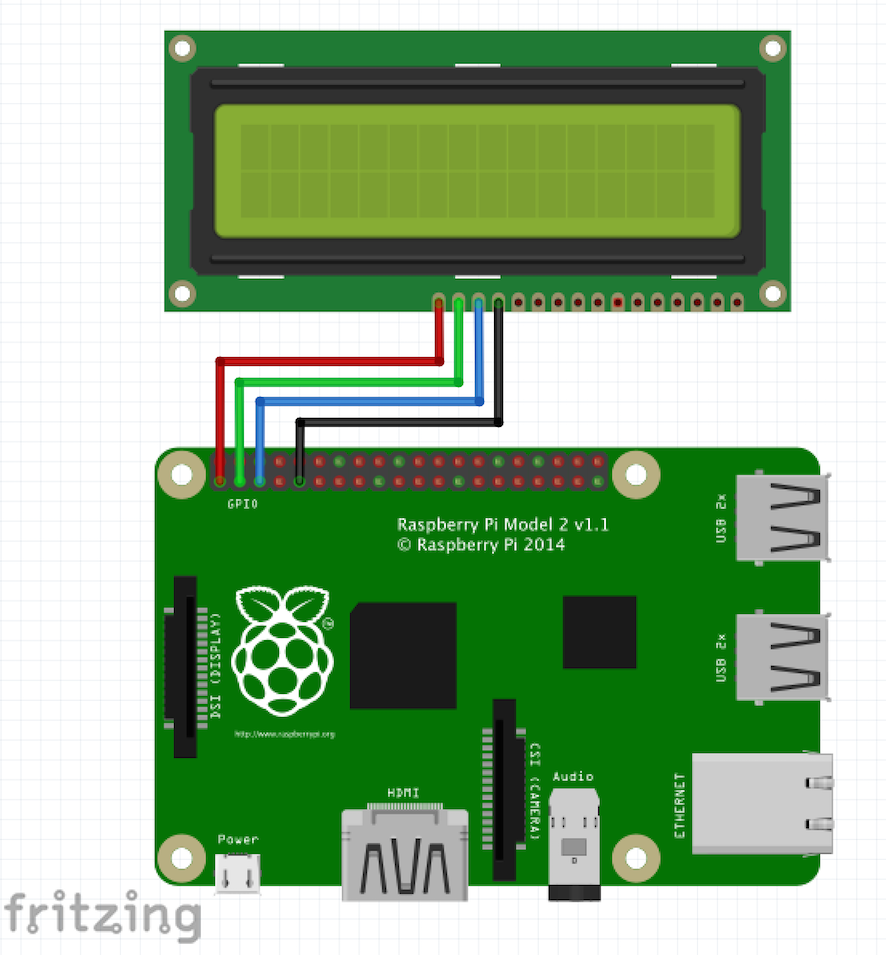
You can test your wiring with the wiringpi library.
Installing the Pi4J Library
First, let’s install the Pi4J library.
Currently, version 1.0 is available directly for Raspberry Pi:
$> ssh ${PI_USER}@${PI_HOST}
pi@rbpi> curl -s get.pi4j.com | sudo bash
Info
You should use Public/Private key authentication for faster connections to your Raspberry Pi.
For more information about installation, visit the Pi4J installation guide.
Compiling the Raspberry Pi Component
This component is still under development. Please feel free to test it and send your feedback. Some aspects may change at any time (such as the URI format).
It’s better to build the camel-raspberry component on your personal computer, as the Raspberry Pi is typically too slow for efficient compilation.
Checkout the code:
$> git clone https://github.com/camel-labs/camel-labs.git
Creating the Accelerometer Program
You need to compile the Accelerometer part program Accel2MQTT in the iot/components/camel-pi4j/src/main/java/com/github/camellabs/component/pi4j directory:
Creating the LCD Program
You need to compile the LCD part program MQTT2LCD in the iot/components/camel-pi4j/src/main/java/com/github/camellabs/component/pi4j directory:
Compilation Command Line
$> mvn package -Dmaven.test.skip=true -P CopyDependencyforLab
Pushing Binaries to Raspberry Pi Devices
Copy JAR and dependency files to your two Raspberry Pi devices:
$> ssh ${PI_USER}@${PI_HOST_ACCEL} 'mkdir -p /home/pi/camel'
$> scp iot/components/camel-pi4j/target/*.jar ${PI_USER}@${PI_HOST_ACCEL}:/home/pi/camel
$> ssh ${PI_USER}@${PI_HOST_LCD} 'mkdir -p /home/pi/camel'
$> scp iot/components/camel-pi4j/target/*.jar ${PI_USER}@${PI_HOST_LCD}:/home/pi/camel
Installing the Camel Program on Your Raspberry Pi
Copy the log4j.properties file to the ${PI_HOST}:/home/pi/camel directory:
#
# The logging properties used
#
log4j.rootLogger=INFO, out
# uncomment the following line to turn on Camel debugging
#log4j.logger.org.apache.camel=DEBUG
log4j.logger.org.pi4j=ALL
log4j.logger.com.github.camellabs.component.pi4j=ALL
# CONSOLE appender not used by default
log4j.appender.out=org.apache.log4j.ConsoleAppender
log4j.appender.out.layout=org.apache.log4j.PatternLayout
log4j.appender.out.layout.ConversionPattern=%d{ISO8601} [%30.30t] %-30.30c{1} %-5p %m%n
#log4j.appender.out.layout.ConversionPattern=%d [%-15.15t] %-5p %-30.30c{1} - %m%n
Starting the MQTT Broker via ActiveMQ
Run the MQTT broker using the following commands:
$mqtt.acme.com> cd $ACTIVEMQ_HOME/bin
$mqtt.acme.com> ./activemq start
INFO: Loading '/Users/XXXXXX/Application/activemq/apache-activemq-5.11.1/bin/env'
INFO: Using java '/usr/bin/java'
INFO: Starting - inspect logfiles specified in logging.properties and log4j.properties to get details
INFO: pidfile created : '/Users/XXXXXX/Application/activemq/apache-activemq-5.11.1/data/activemq.pid' (pid '4958')
Starting the Accelerometer and MQTT Sender Part
The first part of this lab collects X, Y, Z values from the accelerometer via the I2C bus every 2 seconds, flashes an LED, and sends the X, Y, Z vector to an MQTT topic.
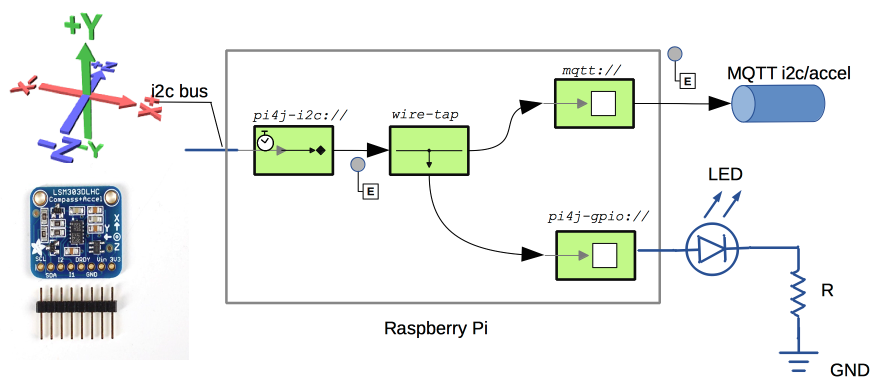
Command Line for Accelerometer Part
$> ssh ${PI_USER}@${PI_HOST_ACCEL}
pi@rbpi> cd camel
pi@rbpi> pi4j -r com.github.camellabs.component.pij4.Accel2MQTT
Console Output from ${PI_HOST_ACCEL}
pi@rbpi8 ~/camel $ pi4j -r com.github.camellabs.component.pi4j.Accel2MQTT
+ sudo java -classpath '.:classes:*:classes:/opt/pi4j/lib/*' com.github.camellabs.component.pi4j.Accel2MQTT
19:45:30,979 [ main] Accel2MQTT INFO main
19:45:33,185 [ main] DefaultCamelContext INFO Apache Camel 2.15.2 (CamelContext: camel-1) is starting
19:45:33,200 [ main] ManagedManagementStrategy INFO JMX is enabled
19:45:36,620 [ main] DefaultTypeConverter INFO Loaded 188 type converters
19:45:38,347 [ main] GPIOEndpoint DEBUG Endpoint[pi4j-gpio://12?action=BLINK&mode=DIGITAL_OUTPUT&state=LOW]
19:45:38,353 [ main] GPIOEndpoint DEBUG Pin Id > 12
19:45:38,360 [ main] GPIOEndpoint TRACE Field 12 not found in class class com.pi4j.io.gpio.RaspiPin
19:45:40,048 [ main] DefaultCamelContext INFO AllowUseOriginalMessage is enabled. If access to the original message is not needed, then its recommended to turn this option off as it may improve performance.
19:45:40,050 [ main] DefaultCamelContext INFO StreamCaching is not in use. If using streams then its recommended to enable stream caching. See more details at http://camel.apache.org/stream-caching.html
19:45:40,115 [ main] GPIOProducer DEBUG Starting producer: Producer[pi4j-gpio://12?action=BLINK&mode=DIGITAL_OUTPUT&state=LOW]
19:45:40,499 [ main] MQTTEndpoint INFO Connecting to tcp://mac-mini.autric.net:1883 using 10 seconds timeout
19:45:40,895 [ hawtdispatch-DEFAULT-1] MQTTEndpoint WARN No topic subscriptions were specified in configuration
19:45:40,909 [ hawtdispatch-DEFAULT-1] MQTTEndpoint INFO MQTT Connection connected to tcp://mac-mini.autric.net:1883
19:45:41,495 [ main] LSM303AccelerometerConsumer DEBUG Starting consumer: Consumer[pi4j-i2c://1/0x19?delay=500&driver=lsm303-accel]
19:45:41,620 [ main] DefaultCamelContext INFO Route: route1 started and consuming from: Endpoint[pi4j-i2c://1/0x19?delay=500&driver=lsm303-accel]
19:45:41,625 [ main] DefaultCamelContext INFO Total 1 routes, of which 1 is started.
19:45:41,651 [ main] DefaultCamelContext INFO Apache Camel 2.15.2 (CamelContext: camel-1) started in 8.478 seconds
19:45:42,624 [ thread #0 - pi4j-i2c://1/0x19] LSM303AccelerometerConsumer DEBUG [16,120,1069]
19:45:42,850 [ (camel-1) thread #1 - WireTap] GPIOProducer TRACE Exchange[Message: [16,120,1069]]
19:45:42,859 [ (camel-1) thread #1 - WireTap] GPIOProducer TRACE action= BLINK
19:45:42,930 [ thread #0 - pi4j-i2c://1/0x19] pi4j INFO Exchange[
, Id: ID-rbpi8-44586-1432064731732-0-2
, ExchangePattern: InOnly
, Properties: {CamelCreatedTimestamp=Tue May 19 19:45:42 UTC 2015, CamelMessageHistory=[DefaultMessageHistory[routeId=route1, node=wireTap1], DefaultMessageHistory[routeId=route1, node=to1]], CamelToEndpoint=log://com.github.camellabs.component.pi4j?multiline=true&showAll=true}
, Headers: {breadcrumbId=ID-rbpi8-44586-1432064731732-0-1}
, BodyType: com.github.camellabs.component.pi4j.i2c.driver.LSM303Value
, Body: [16,120,1069]
, Out: null:
]
19:45:43,630 [ thread #0 - pi4j-i2c://1/0x19] LSM303AccelerometerConsumer DEBUG [14,120,1071]
19:45:43,641 [ (camel-1) thread #3 - WireTap] GPIOProducer TRACE Exchange[Message: [14,120,1071]]
19:45:43,643 [ (camel-1) thread #3 - WireTap] GPIOProducer TRACE action= BLINK
19:45:43,642 [ thread #0 - pi4j-i2c://1/0x19] pi4j INFO Exchange[
, Id: ID-rbpi8-44586-1432064731732-0-6
, ExchangePattern: InOnly
, Properties: {CamelCreatedTimestamp=Tue May 19 19:45:43 UTC 2015, CamelMessageHistory=[DefaultMessageHistory[routeId=route1, node=wireTap1], DefaultMessageHistory[routeId=route1, node=to1]], CamelToEndpoint=log://com.github.camellabs.component.pi4j?multiline=true&showAll=true}
, Headers: {breadcrumbId=ID-rbpi8-44586-1432064731732-0-5}
, BodyType: com.github.camellabs.component.pi4j.i2c.driver.LSM303Value
, Body: [14,120,1071]
, Out: null:
]
19:45:44,220 [ thread #0 - pi4j-i2c://1/0x19] LSM303AccelerometerConsumer DEBUG [38,140,1069]
19:45:44,231 [ (camel-1) thread #5 - WireTap] GPIOProducer TRACE Exchange[Message: [38,140,1069]]
19:45:44,233 [ (camel-1) thread #5 - WireTap] GPIOProducer TRACE action= BLINK
Starting the MQTT Reception and LCD Display Part
The second part of this lab receives X, Y, Z vectors from the MQTT topic, checks the Z value (STABLE or ERROR zone), changes the color of the LCD display, and sends the message to the LCD.
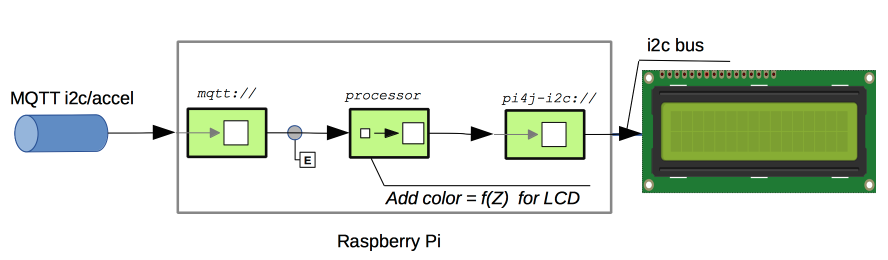
Command Line for LCD Part
$> ssh ${PI_USER}@${PI_HOST_LCD}
pi@rbpi> cd camel
pi@rbpi> pi4j -r com.github.camellabs.component.pi4j.MQTT2LCD
Console Output from ${PI_HOST_LCD}
pi@rbpi2 ~/camel $ pi4j -r com.github.camellabs.component.pi4j.MQTT2LCD
+ sudo java -classpath '.:classes:*:classes:/opt/pi4j/lib/*' com.github.camellabs.component.pi4j.MQTT2LCD
19:45:33,277 [ main] MQTT2LCD INFO main
19:45:35,516 [ main] DefaultCamelContext INFO Apache Camel 2.15.2 (CamelContext: camel-1) is starting
19:45:35,530 [ main] ManagedManagementStrategy INFO JMX is enabled
19:45:38,969 [ main] DefaultTypeConverter INFO Loaded 188 type converters
19:45:41,902 [ main] DefaultCamelContext INFO AllowUseOriginalMessage is enabled. If access to the original message is not needed, then its recommended to turn this option off as it may improve performance.
19:45:41,903 [ main] DefaultCamelContext INFO StreamCaching is not in use. If using streams then its recommended to enable stream caching. See more details at http://camel.apache.org/stream-caching.html
19:45:42,117 [ main] MCP23017LCD DEBUG doStart
19:45:43,007 [ main] MQTTEndpoint INFO Connecting to tcp://mac-mini.autric.net:1883 using 10 seconds timeout
19:45:44,655 [ hawtdispatch-DEFAULT-1] MQTTEndpoint INFO MQTT Connection connected to tcp://mac-mini.autric.net:1883
19:45:44,789 [ main] DefaultCamelContext INFO Route: route1 started and consuming from: Endpoint[mqtt://pi4j?subscribeTopicName=i2c/accel&host=tcp://mac-mini.autric.net:1883]
19:45:44,792 [ main] DefaultCamelContext INFO Total 1 routes, of which 1 is started.
19:45:44,843 [ main] DefaultCamelContext INFO Apache Camel 2.15.2 (CamelContext: camel-1) started in 9.314 seconds
19:45:45,120 [ hawtdispatch-DEFAULT-1] pi4j INFO Exchange[
, Id: ID-rbpi2-56870-1432064734049-0-2
, ExchangePattern: InOnly
, Properties: {CamelCreatedTimestamp=Tue May 19 19:45:44 UTC 2015, CamelMessageHistory=[DefaultMessageHistory[routeId=route1, node=process1], DefaultMessageHistory[routeId=route1, node=to1]], CamelToEndpoint=log://com.github.camellabs.component.pi4j?multiline=true&showAll=true}
, Headers: {breadcrumbId=ID-rbpi2-56870-1432064734049-0-1, CamelLCDBlinkCursor=false, CamelLCDColor=GREEN, CamelLCDCursor=false, CamelMQTTSubscribeTopic=i2c/accel}
, BodyType: String
, Body: [12,147,1064]
, Out: null:
]
19:45:45,128 [ hawtdispatch-DEFAULT-1] MCP23017LCD DEBUG >> Exchange[Message: [12,147,1064]]
19:45:45,403 [ hawtdispatch-DEFAULT-1] pi4j INFO Exchange[
, Id: ID-rbpi2-56870-1432064734049-0-4
, ExchangePattern: InOnly
, Properties: {CamelCreatedTimestamp=Tue May 19 19:45:45 UTC 2015, CamelMessageHistory=[DefaultMessageHistory[routeId=route1, node=process1], DefaultMessageHistory[routeId=route1, node=to1]], CamelToEndpoint=log://com.github.camellabs.component.pi4j?multiline=true&showAll=true}
, Headers: {breadcrumbId=ID-rbpi2-56870-1432064734049-0-3, CamelLCDBlinkCursor=false, CamelLCDColor=GREEN, CamelLCDCursor=false, CamelMQTTSubscribeTopic=i2c/accel}
, BodyType: String
, Body: [3,136,1066]
, Out: null:
]
19:45:45,407 [ hawtdispatch-DEFAULT-1] MCP23017LCD DEBUG >> Exchange[Message: [3,136,1066]]
19:45:45,965 [ hawtdispatch-DEFAULT-1] pi4j INFO Exchange[
, Id: ID-rbpi2-56870-1432064734049-0-6
, ExchangePattern: InOnly
, Properties: {CamelCreatedTimestamp=Tue May 19 19:45:45 UTC 2015, CamelMessageHistory=[DefaultMessageHistory[routeId=route1, node=process1], DefaultMessageHistory[routeId=route1, node=to1]], CamelToEndpoint=log://com.github.camellabs.component.pi4j?multiline=true&showAll=true}
, Headers: {breadcrumbId=ID-rbpi2-56870-1432064734049-0-5, CamelLCDBlinkCursor=false, CamelLCDColor=GREEN, CamelLCDCursor=false, CamelMQTTSubscribeTopic=i2c/accel}
, BodyType: String
, Body: [-3,133,1069]
, Out: null:
]
19:45:45,969 [ hawtdispatch-DEFAULT-1] MCP23017LCD DEBUG >> Exchange[Message: [-3,133,1069]]
..... OMIT ......
19:45:57,841 [ hawtdispatch-DEFAULT-1] pi4j INFO Exchange[
, Id: ID-rbpi2-56870-1432064734049-0-44
, ExchangePattern: InOnly
, Properties: {CamelCreatedTimestamp=Tue May 19 19:45:57 UTC 2015, CamelMessageHistory=[DefaultMessageHistory[routeId=route1, node=process1], DefaultMessageHistory[routeId=route1, node=to1]], CamelToEndpoint=log://com.github.camellabs.component.pi4j?multiline=true&showAll=true}
, Headers: {breadcrumbId=ID-rbpi2-56870-1432064734049-0-43, CamelLCDBlinkCursor=false, CamelLCDColor=YELLOW, CamelLCDCursor=false, CamelMQTTSubscribeTopic=i2c/accel}
, BodyType: String
, Body: [-67,-411,993]
, Out: null:
]
19:45:57,844 [ hawtdispatch-DEFAULT-1] MCP23017LCD DEBUG >> Exchange[Message: [-67,-411,993]]
Final Result Video
Et voilà! Here’s the final result:
Note: I had to change the LCD color scheme due to my low-cost camera:
- GREEN is now ON
- YELLOW is still YELLOW
- RED is now OFF
Conclusion
As you can see, integrating Camel Labs with Raspberry Pi is remarkably straightforward. The BMP180 driver is available for temperature and pressure sensing, and the TSL2561 driver is available for light sensing. The Java Camel DSL simplifies the code for assembling and integrating IoT devices. You can easily switch from an MQTT broker to a SOAP web service with minimal refactoring.
Raspberry Pi can integrate and assemble various electronic (I2C) devices and protocols (like MQTT) with Camel IoT Labs components using just a few lines of code.
Raspberry Pi and Camel IoT Labs make a powerful combination for IoT development!
More Links
- More information about me
- My colleague’s blog: Henryk Konsek (IoT, MQTT, etc.)
- Thanks to Olivier for LSM303 resources
- Thanks to Marcus Hirt for the Java LCD driver
- Camel Labs on GitHub
- Pi4J library
- Raspberry Pi
- Apache Camel